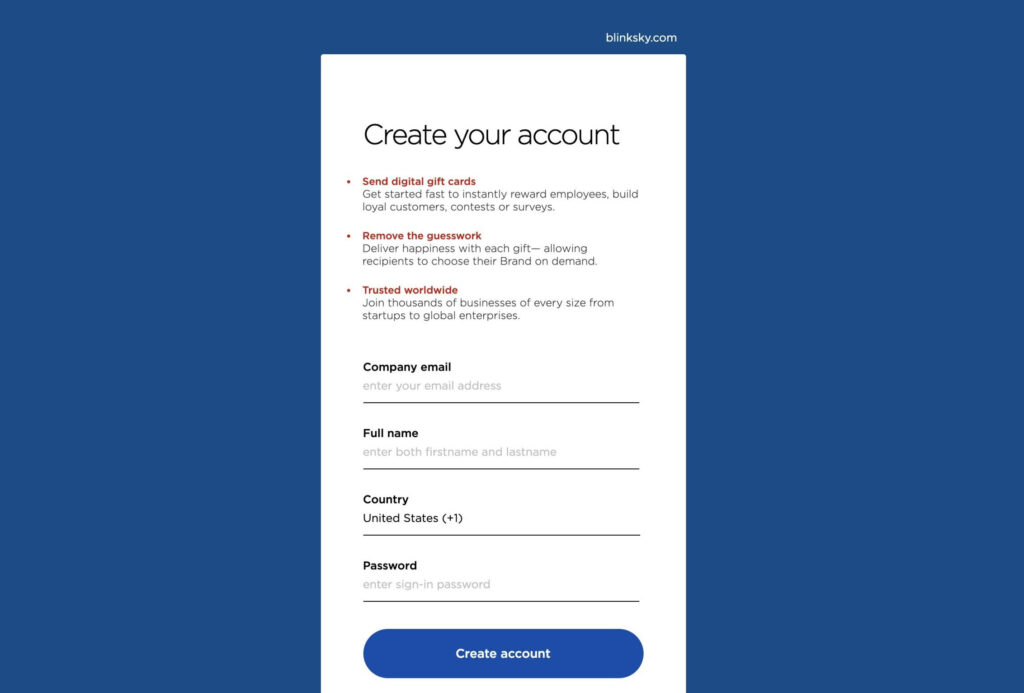What is BlinkSky?

BlinkSky is a global stored-value platform that allows companies to securely create, manage and distribute premium Digital Gift Cards, Digital Tickets, and Digital Coupons mobile direct and at scale. Upon delivery, BlinkSky digital cards are instantly redeemable in-store or online.
Please note: BlinkSky does not sell, promote, manufacturer or distribute physical gift cards.
BlinkSky offers 1200+ digital gift cards in over 15 countries and currencies. Brands like Walmart, Target, Amazon, Nike, Apple, Mark & Spencers (UK), Flipkart (India), Zalando (Italy), Ikea (France), Nike (Germany) and Brands across Latin America and the Caribbean. Startups to multi-national enterprises use BlinkSky to distribute digital cards for Instant engagements, Rewards, Incentives, Contests, Surveys, customer acquisition or employee recognition.
Setup Your Company
New Company Setup (System Administrator)
Getting started with BlinkSky is incredibly easy. First, you will need to create a BlinkSky Portal business account.
To create a new account, simply navigate to blinksky.com/business/apply and complete the BlinkSky application form.
If you are unable to create a Portal account, your company domain may already exist. Please contact your system administrator or support@blinksky.com with any issues.
Please note: Your company is subject to BlinkSky approval and activation prior to using the service.
Adding New User
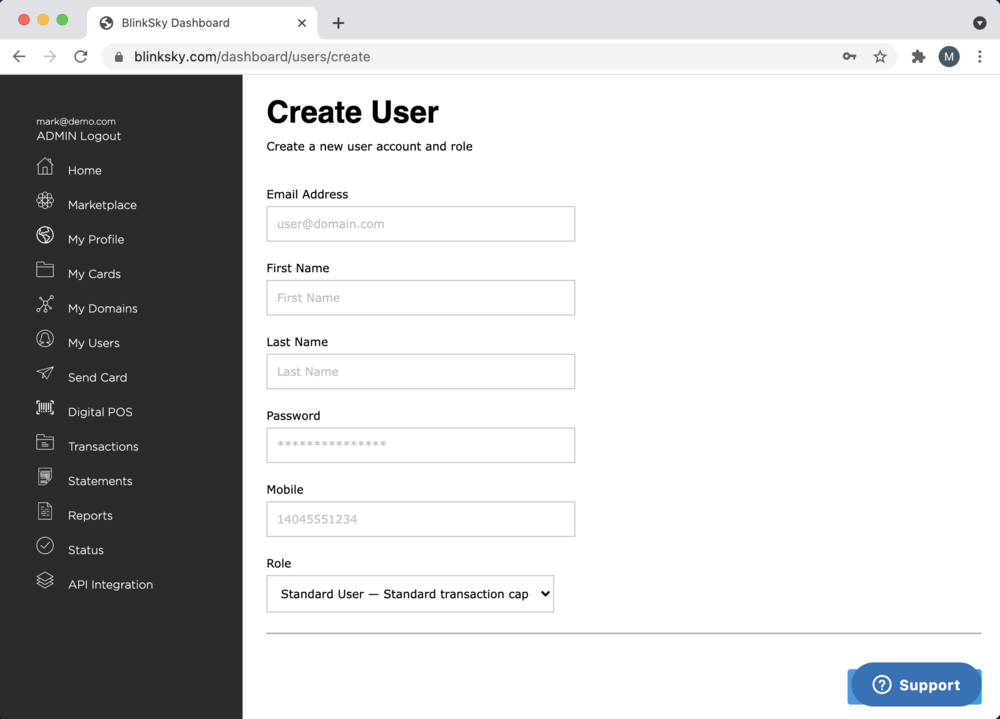
Adding New Users
The BlinkSky Portal can be accessed by multiple users across your organization. Anyone that wants to issue digital cards can have an independent account balance – funds are never commingled.
Administrators can add new users as needed.
To add new users, simply sign into the portal, select “My users” from the menu, then click “Create New User.”
Funding My Account
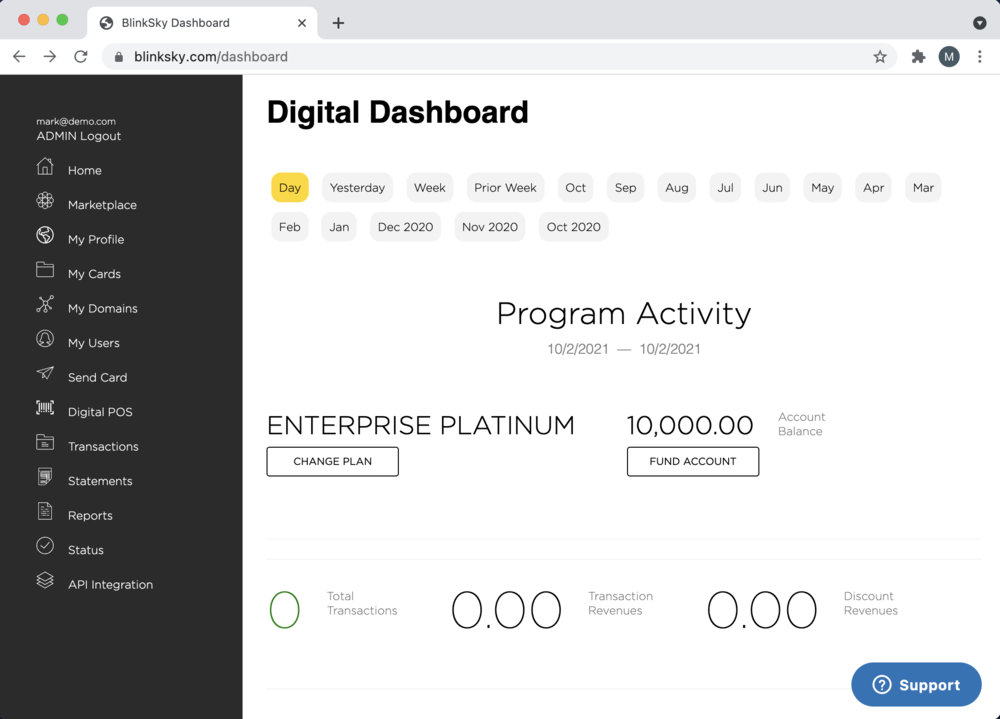
Funding Your Account
To send BlinkSky Digital Cards, you must first preload funds to your account using a corporate credit or debit card, or via ACH wire. Note: Each user account maintains its own pre-funded balance, once the balance is depleted, you or your administrator, must replenish the account to continue issuing digital cards.
Funds loaded via credit/debit card are available for use immediately, funds sent via ACH are typically added to an account within one business day.
Funding your corporate account can be done via ACH, Bank Wire Transfers or conveniently from your BlinkSky Portal 24/7/365 using the Fund Account feature.
Open the BlinkSky Dashboard by navigating to:
https://blinksky.com/dashboard
Click “Home” —> then “Fund Account” at the top of the page
Brands And Permissions
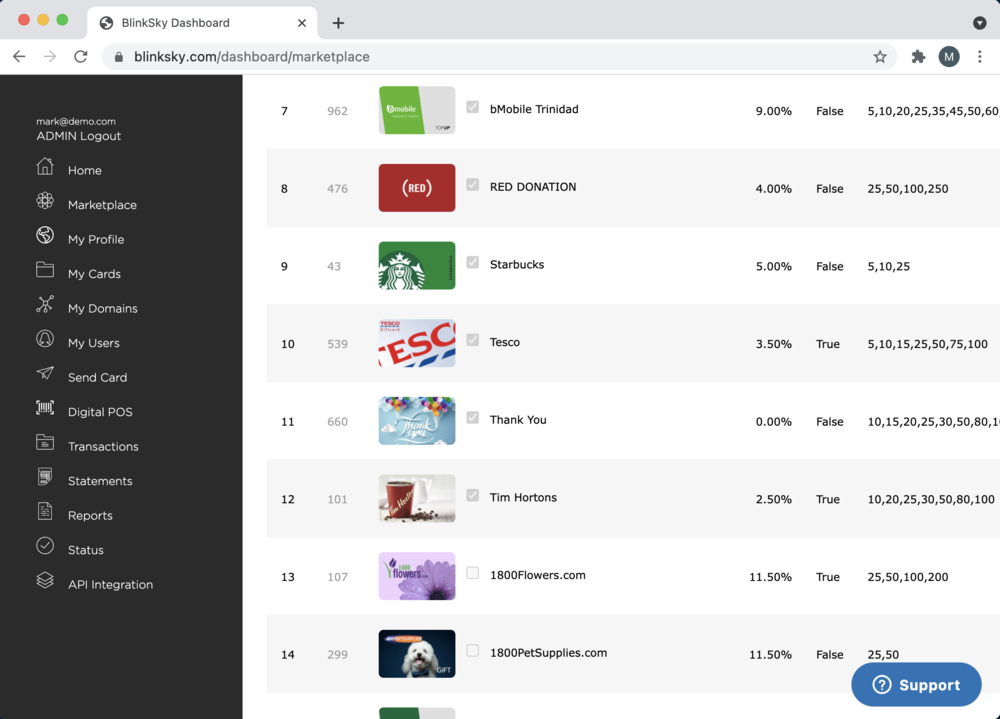
Brands and Permissions
The BlinkSky marketplace provides access to 1200+ retail brands and mobile operators around the world. Please note, BlinkSky digital card brand access -is by explicit request only, and requires prior authorization for digital issuance to end-recipients.
To request a brand activation and availability in the BlinkSky Marketplace, simply email support@blinksky.com and list the Brand(s) you wish to enable.
See BlinkSky Brands listed below (as of 2020):
United States
https://blinksky.com/brands/us
Canada
https://blinksky.com/brands/ca
United Kingdom
https://blinksky.com/brands/gb
Australia
https://blinksky.com/brands/au
Italy
https://blinksky.com/brands/it
France
https://blinksky.com/brands/fr
Spain
https://blinksky.com/brands/es
Belgium
https://blinksky.com/brands/be
Germany
https://blinksky.com/brands/de
India
https://blinksky.com/brands/in
Japan
https://blinksky.com/brands/jp
Mexico
https://blinksky.com/brands/mx
Sending A Digital Card
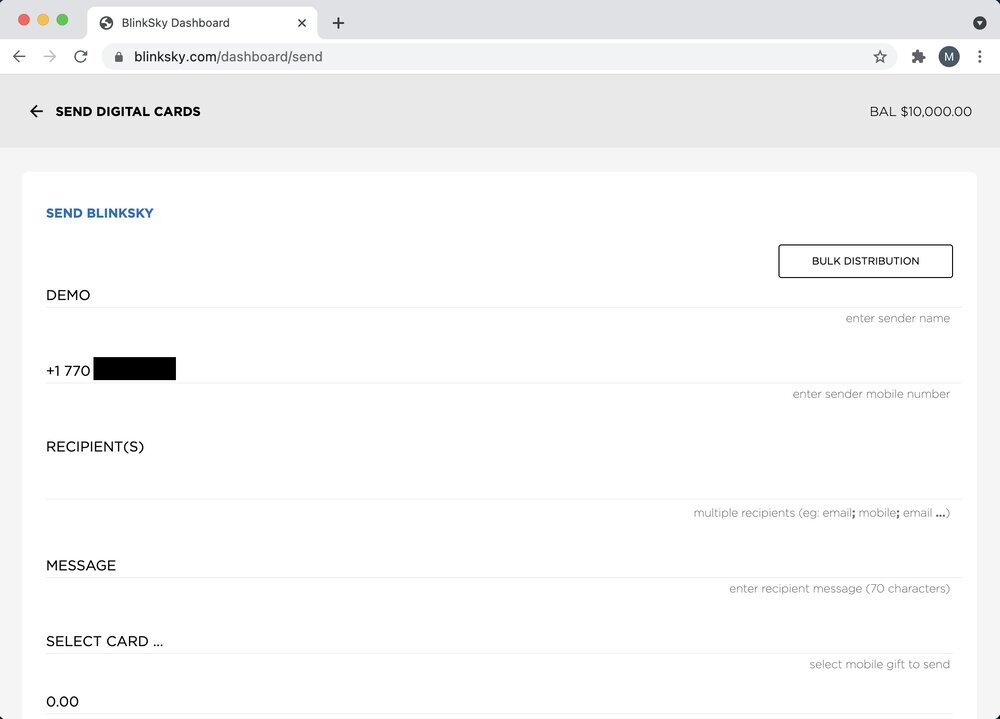
Send BlinkSky Digital Cards
BlinkSky Digital Cards can be delivered instantly via SMS, Email, Portal, bulk upload or through the BlinkSky API. BlinkSky Digital cards can be Closed-Loop (ex: Amazon, Gap, Walmart), Open-Loop (ex: Mastercard) or Blinkable (exchangeable).
Open the BlinkSky Dashboard by navigating to:
https://blinksky.com/dashboard
To send a single card, select “Send Card” from the dashboard menu.
Enter your recipient’s details (mobile or email address), select brand card and amount, then click Send. Your card will be delivered instantly.
Bulk Uploads
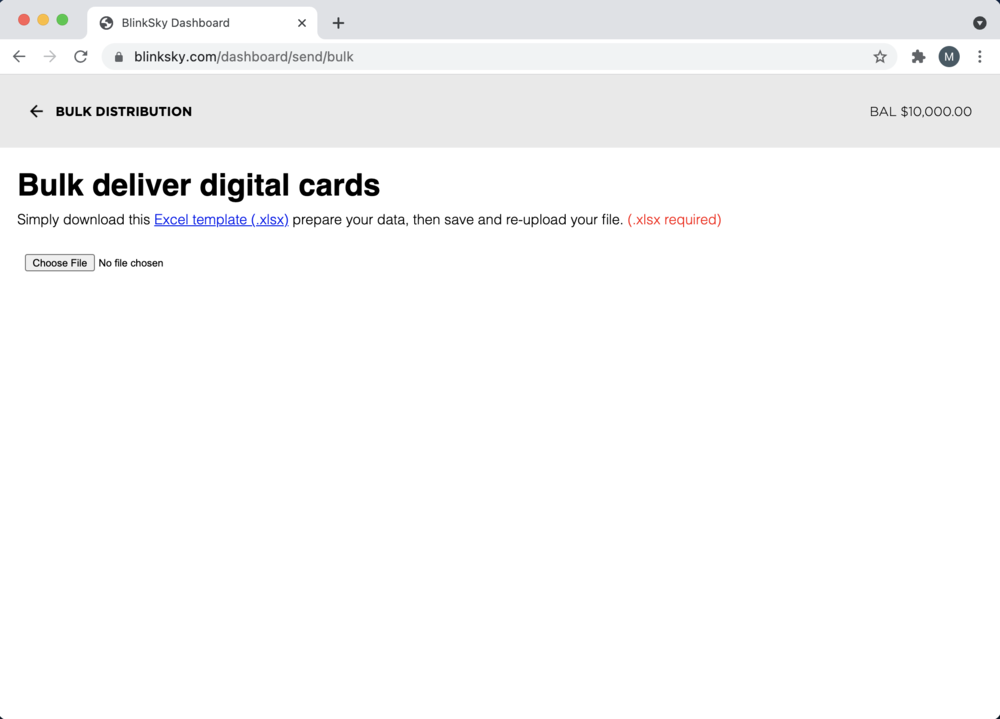
Send Digital Cards with Bulk Uploads
BlinkSky Bulk Distribution allows you to send digital cards in large quantities using a single Excel (.xlsx) file.
Open the BlinkSky Dashboard by navigating to:
https://blinksky.com/dashboard
To send bulk Cards, select “Send Card” from the menu, then click the “BULK DISTRIBUTION” button.
Download the sample Excel spreadsheet and complete your distribution list in the .xlsx format provided.
Once your list is complete, save and re-upload the .xlsx file. Your file will processed and Digital Cards delivered to each person listed.
Note: BlinkSky bulk transactions are processed and delivered in queue and may be delayed.
Creating Custom Cards
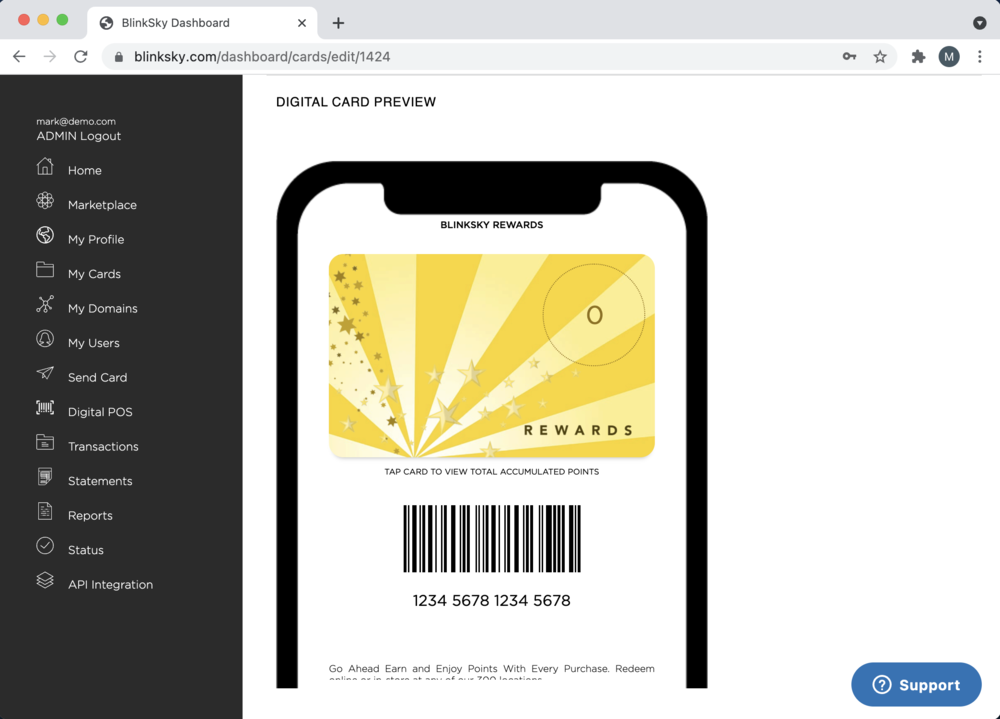
Create Digital Cards
You can create your own branded BlinkSky digital gift card available for global distribution or create dynamic cards “Blinkables” that leverage our existing catalog and changeable on demand.
BlinkSky cards are 100% digital and always maintain the current card balance where available. Card balances can be accessed by simply tapping the card to view remaining balance on its reverse side.
To create custom Blinksky digital cards navigate to:
https://blinksky.com/dashboard/cards
Click Create Card. Specify all the required fields card (denoms, card type, T&C, currency, fees etc) also include the URL link to your card image, then submit your digital card for approval. Please note: cards become immediately inactive whenever any changes are made and saved, and will require BlinkSky re-approval before your card is available for general sale or distribution.
What are BlinkSky Blinkables(™)?
A Blinkable(™) is a type of BlinkSky Digital Card. When delivered to recipients, they can be converted to any other card within our Rewards & Incentives catalog on-the-fly.
Example: Create your Blinkable company card with your brand logo, look and feel. Card messages are easily customizable (ex: “thank you”, “Let’s do Coffee” or “Happy holidays”). On delivery, the recipient can then convert their Blinkable to an Amazon or Starbucks Digital Gift card for immediate use in-store or online.
User Roles And Tags
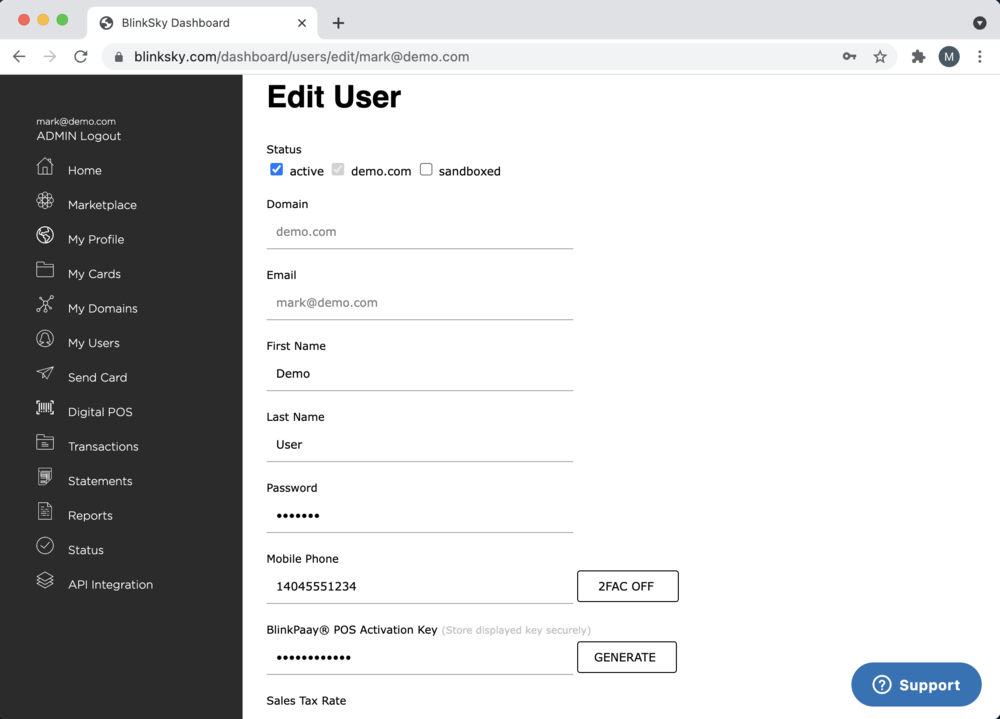
User Roles and Tags
Group users by roles and/or tags. An administrator can add or modify users and roles as required.
API Integration
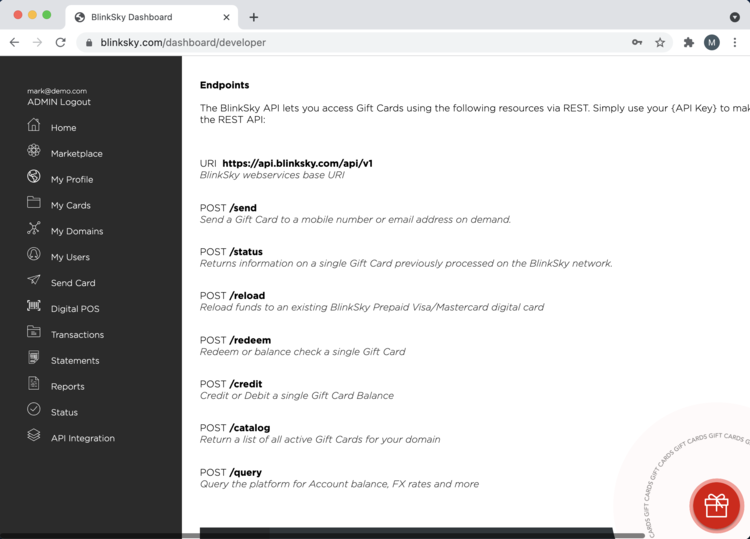
BlinkSky’s enterprise scale API allows developers to embrace and extend our core stored-value functionality to add new digital card experiences.
Need to build a Wallet service? Want to convert reward points to gift cards? Need to send Digital Cards based on specific user actions or triggers such as the completion of a survey? The BlinkSky API can deliver new possibilities on demand.
See API Integration in the BlinkSky Portal for more information on how your developers can embed or trigger digital cards from your app, website or workflow using our JSON API.
Open the BlinkSky Dashboard by navigating to:
https://blinksky.com/dashboard/developer
We’re excited to see what your team builds.
Frequently Asked Questions
What is BlinkSky?
BlinkSky is a global platform that allows brands and businesses to securely create, manage and deliver premium Digital Gift Cards, Tickets, Coupons and more. Delivered via mobile-direct and at scale, BlinkSky Gifts Cards are available for instant redemption in-store or online.
How do I set up a new company account with BlinkSky?
To create a new account, simply navigate to blinksky.com/business/apply and complete the BlinkSky application form.
If you are unable to create a Portal account, your company domain may already exist. Please contact your system administrator or support@blinksky.com with any issues
Can I add corporate users?
The BlinkSky Portal can be accessed by multiple users and departments within your organization. Each user has their own account balance – funds are never commingled. Any person with a system administrator role for your department can add users as needed.
To add a new user simple sign in the portal select “My users” from the menu, then click “Create new User.”
How do I fund our Corporate account?
Funds via credit/debit cards are available for use in Digital Cards instantly. ACH funds are typically added to an account within one business day.
Open the BlinkSky Dashboard by navigating to:
https://blinksky.com/dashboard
Click “Home” —> then “Fund Account” at the top of the page
Do I have access to all Brands?
BlinkSky allows corporate clients to send cards to any one of the 1200+ retail brands and mobile operators in our network from around the world. Brand access is by request and requires the merchant’s authorization.
To request Brands from the BlinkSky Marketplace please email support@blinksky.com.
How do I send Digital Gift Cards?
BlinkSky Digital cards can be delivered instantly via SMS, email, Excel bulk upload or through the BlinkSky API.
To send a BlinkSky digital card, simply login to your BlinkSky Portal, select “Send Card” from the menu, enter recipient details (mobile or email address), select the card from the dropdown list and amount you wish to send, then click Send. Your card will be delivered instantly.
Can Cards be sent in bulk?
Yes, you can send cards to a bulk list of recipients. Select “Send Card” from the menu, then click the “BULK DISTRIBUTION” button. Download the sample excel file and complete your distribution list in the .xlsx format provided.
Once completed, save and reupload the xlsx file. Your confirmed list will be processed and delivered automatically. Note: thousands or millions of recipients may receive the BlinkSky digital cards delayed, as BlinkSky bulk transactions are delivered and processed in queue.
What is a BlinkSky Blinkable(™)
Blinkables(™) are BlinkSky Digital Cards that can be seamlessly converted to any other card within our Rewards & Incentives catalog. Create your company card with your brand logo, look and feel that simply says “thank you”, “Just Coffee” or “happy holidays”. The recipient can then convert their Blinkable to an Amazon or Starbucks Digital Gift card for immediately use in-store or online.
Is it possible to create our own branded cards?
Absolutely. You can create your own digital card for distribution or create digital cards that may be linked to our existing catalog, called Blinkables.
Blinkables(™) are BlinkSky Digital Cards, when delivered to end-recipients, they can seamlessly convert on-the-fly to any other card within our catalog. Card messages are easily customizable (ex: “thank you”, “Let’s do Coffee” or “Happy holidays”). Your recipient can then convert their Blinkable to an Amazon or Starbucks Digital Gift card for immediate use in-store or online.
To create your own custom digital card, select “Create Card” from the menu. Complete the form and submit. Note: Your digital card will require BlinkSky approval before you or your users or partners can access the card across the BlinkSky network.
What delivery options do you offer for Digital Gift Cards?
BlinkSky Digital cards can be delivered instantly via SMS, email, Excel bulk upload or through the BlinkSky API.
Can we integrate via API?
Definitely. BlinkSky has an enterprise scale API that allows businesses to embrace and extend BlinkSky’s core functionality and create new digital card experiences. Need to build a Wallet service? Want to convert reward points to gift cards? Need to send Digital Cards based on specific user actions or triggers such as the completion of a survey? The BlinkSky API can deliver new possibilities on demand. The BlinkSky API can support it.
See API Integration in the BlinkSky Portal for more information on how your developers can embed or trigger digital cards from your app, website or workflow.